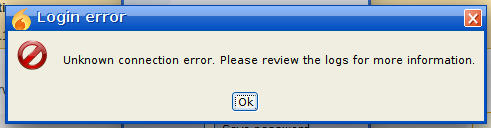hello
May 10, 2017 1:20:03 PM org.jivesoftware.spark.util.log.Log warning
WARNING: Exception in Login:
org.jivesoftware.smack.SmackException: javax.net.ssl.SSLHandshakeException: sun.security.validator.ValidatorException: PKIX path validation failed: java.security.cert.CertPathValidatorException: signature check failed
at org.jivesoftware.smack.tcp.XMPPTCPConnection$PacketReader.parsePackets(XMPPTCPC onnection.java:1029)
at org.jivesoftware.smack.tcp.XMPPTCPConnection$PacketReader.access$300(XMPPTCPCon nection.java:956)
at org.jivesoftware.smack.tcp.XMPPTCPConnection$PacketReader$1.run(XMPPTCPConnecti on.java:971)
at java.lang.Thread.run(Thread.java:748)
Caused by: javax.net.ssl.SSLHandshakeException: sun.security.validator.ValidatorException: PKIX path validation failed: java.security.cert.CertPathValidatorException: signature check failed
at sun.security.ssl.Alerts.getSSLException(Alerts.java:192)
at sun.security.ssl.SSLSocketImpl.fatal(SSLSocketImpl.java:1949)
at sun.security.ssl.Handshaker.fatalSE(Handshaker.java:302)
at sun.security.ssl.Handshaker.fatalSE(Handshaker.java:296)
at sun.security.ssl.ClientHandshaker.serverCertificate(ClientHandshaker.java:1514)
at sun.security.ssl.ClientHandshaker.processMessage(ClientHandshaker.java:216)
at sun.security.ssl.Handshaker.processLoop(Handshaker.java:1026)
at sun.security.ssl.Handshaker.process_record(Handshaker.java:961)
at sun.security.ssl.SSLSocketImpl.readRecord(SSLSocketImpl.java:1062)
at sun.security.ssl.SSLSocketImpl.performInitialHandshake(SSLSocketImpl.java:1375)
at sun.security.ssl.SSLSocketImpl.startHandshake(SSLSocketImpl.java:1403)
at sun.security.ssl.SSLSocketImpl.startHandshake(SSLSocketImpl.java:1387)
at org.jivesoftware.smack.tcp.XMPPTCPConnection.proceedTLSReceived(XMPPTCPConnecti on.java:768)
at org.jivesoftware.smack.tcp.XMPPTCPConnection.access$1000(XMPPTCPConnection.java :139)
at org.jivesoftware.smack.tcp.XMPPTCPConnection$PacketReader.parsePackets(XMPPTCPC onnection.java:1022)
… 3 more
Caused by: sun.security.validator.ValidatorException: PKIX path validation failed: java.security.cert.CertPathValidatorException: signature check failed
at sun.security.validator.PKIXValidator.doValidate(PKIXValidator.java:352)
at sun.security.validator.PKIXValidator.engineValidate(PKIXValidator.java:260)
at sun.security.validator.Validator.validate(Validator.java:260)
at sun.security.ssl.X509TrustManagerImpl.validate(X509TrustManagerImpl.java:324)
at sun.security.ssl.X509TrustManagerImpl.checkTrusted(X509TrustManagerImpl.java:22 9)
at sun.security.ssl.X509TrustManagerImpl.checkServerTrusted(X509TrustManagerImpl.j ava:124)
at sun.security.ssl.ClientHandshaker.serverCertificate(ClientHandshaker.java:1496)
… 13 more
Caused by: java.security.cert.CertPathValidatorException: signature check failed
at sun.security.provider.certpath.PKIXMasterCertPathValidator.validate(PKIXMasterC ertPathValidator.java:135)
at sun.security.provider.certpath.PKIXCertPathValidator.validate(PKIXCertPathValid ator.java:219)
at sun.security.provider.certpath.PKIXCertPathValidator.validate(PKIXCertPathValid ator.java:140)
at sun.security.provider.certpath.PKIXCertPathValidator.engineValidate(PKIXCertPat hValidator.java:79)
at java.security.cert.CertPathValidator.validate(CertPathValidator.java:292)
at sun.security.validator.PKIXValidator.doValidate(PKIXValidator.java:347)
… 19 more
Caused by: java.security.SignatureException: Signature does not match.
at sun.security.x509.X509CertImpl.verify(X509CertImpl.java:424)
at sun.security.provider.certpath.BasicChecker.verifySignature(BasicChecker.java:1 66)
at sun.security.provider.certpath.BasicChecker.check(BasicChecker.java:147)
at sun.security.provider.certpath.PKIXMasterCertPathValidator.validate(PKIXMasterC ertPathValidator.java:125)
… 24 more
Thats logs created
I read this but i don’t understand.
Thanks.