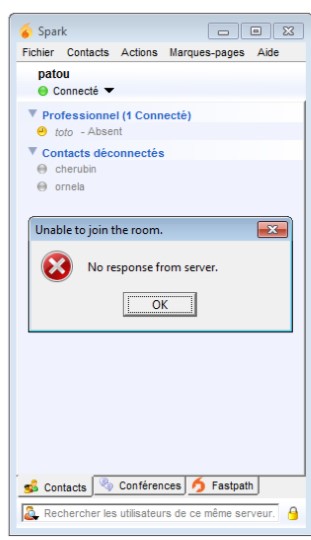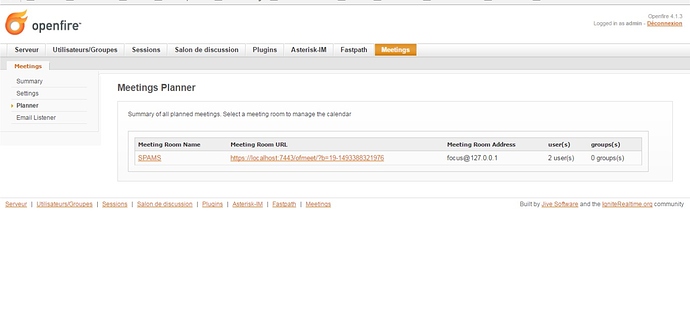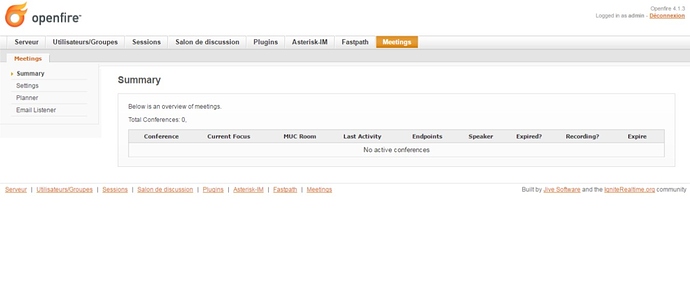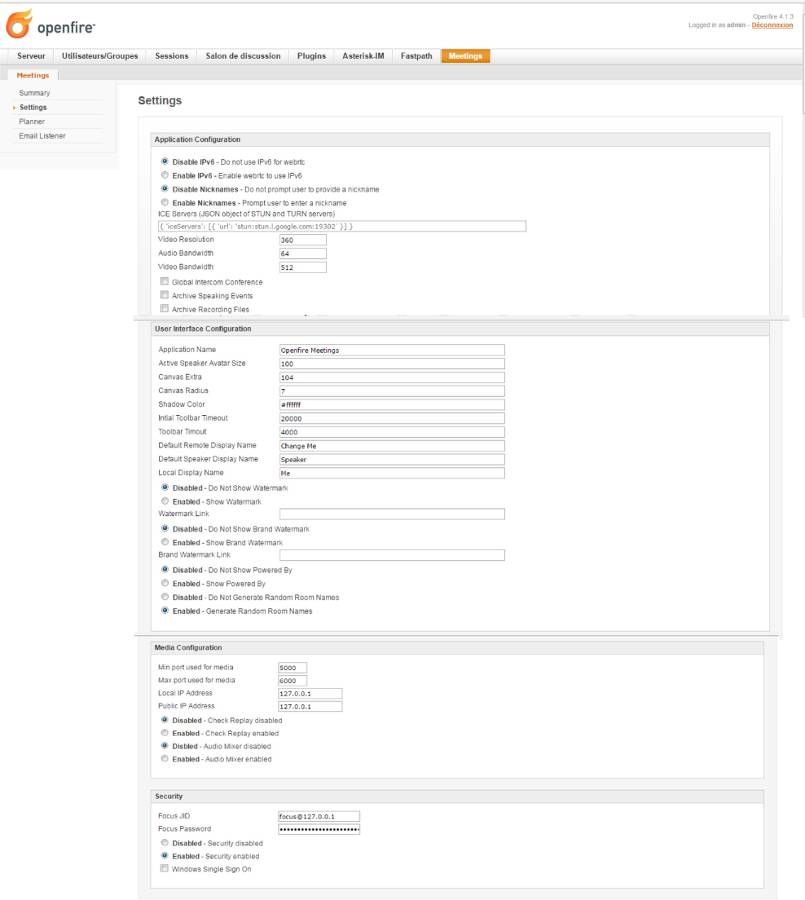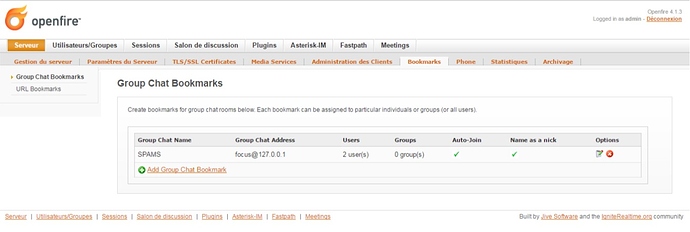Thanks for your Wroot reactivity how to update openfire on Elastix Wroot?
I don’t know what Elastix is. Some Linux distro probably. If it has its own packaging system and Openfire was installed this way then you should use it to update. If not, then you should know how it was installed and download the same package. Some packages (zip, tar.gz) can just be extracted on top of the older installation. Some have installation process which does the upgrading (exe, rpm, etc.).
I have branched out your question into separate discussion, as it is not about the download of Ofmeet anymore.
Hello Wroot thank you very much for your help I was able to put openfire up to date by going from version 3.7.1 to version 4.3.1 with the new version I was able to download ofmeet my question is how to configure the plugin meeting ???
Scroll down community-plugins/ofmeet at master · igniterealtime/community-plugins · GitHub
Hello Wroot thank you for the link oddly I can not connect to make the meeting you will find attached the screen capture different configuration.
You expect this to work with 127.0.0.1 as domain name? Local and Public IP fields are there for a reason. I haven’t used Openfire Meetings myself. So i can’t say for sure. But that doesn’t look right. And it probably can’t be tested by running everything on the same machine. Anyway, maybe Dele will see this thread and comment. I don’t have more to say.
I have renamed the thread.
wroot wrote: Dele will see this thread and comment.
You could not have said it any better. 127.0.0.1 or even localhost wont work. The sparkmeet plugin is also needed to use Spark with Openfire Meetings