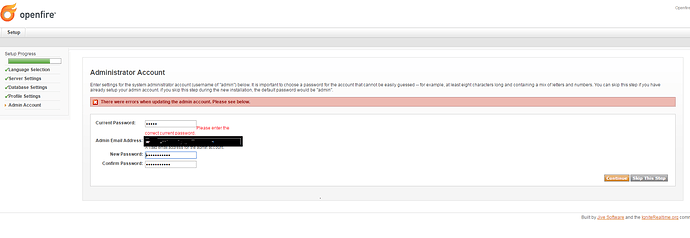Trying to set up the admin through the embedded database option and when I try to set up the admin account, I keep getting this error, even when I follow the instructions given to me. How do I fix it? Doesnt seem to accept the password “admin”
Which Openfire version? This bug shouldn’t has affected the embedded database option, but it was fixed in 4.1.1 i think.
version 4.1.1
Can’t reproduce it either with fresh install of 4.1.1 or latest 4.2.0 alpha code.
Wroot, I’m new to the thread, but I’m using 4.1.4 on a freshly reloaded Windows 7 (64bit) computer. I get to the same place and see the exact same issue, where admin is not the accepted default password. I am using the embedded database configuration.
If I Skip this step, I cannot sign into the apache server with admin / admin, which should be the default configuration. I uninstalled, wiped the directory, re-downloaded and re-installed to make sure I didn’t miss a step. Smordecai’s screengrab is nearly the same as mine.
Thanks!
Eric
When using the launcher (you should use the service instead) you must run it via Run as administrator. You see red errors in the launcher for a reason (red means bad usually). All this is mentioned in the Openfire: Installation Guide
Thank you very much for your quick response! That has me working! Thanks again.
If somebody new gets here, I have the same problem with the Openfire installation file version 4.5.1 x64 in Windows 7 x64, but the 32 bit version works perfect, of course You have got to have the Java JDK 32 bits version installed.
P.S. Here You can find the 32 bits version: https://github.com/igniterealtime/Openfire/releases