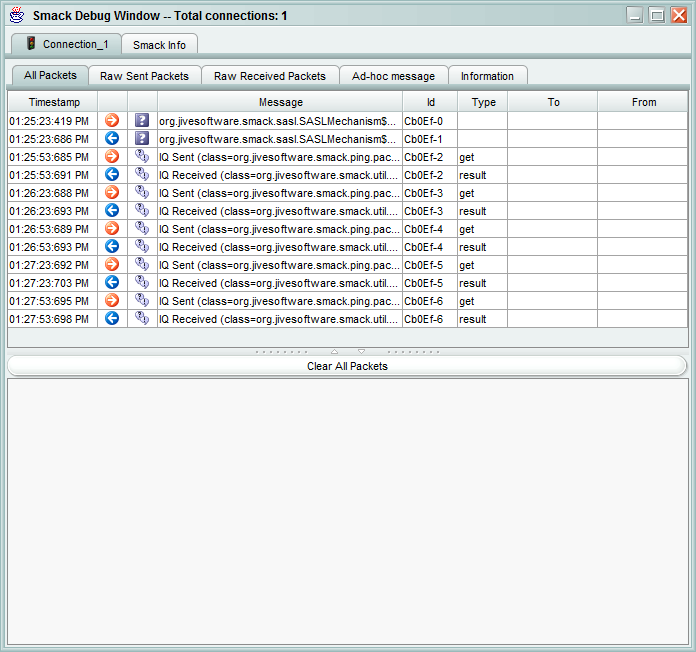Openfire is not running on the client’s machine (static IP of 192.168.0.34) or any other machine. It is only running on the box we are using as the Openfire server. no idea if anything is using port 5222 on the .34 computer.
Good news! I rebooted both machines again and it appears to be working again! Also tested on a couple of other machines and it appears to be working just fine.
Can you please tell me how to set Openfire to start and run as a Service?
Also, the following message / information comes up on the Openfire console immediately after starting Openfire. Spark and Open fire are working / communicating in spite of this message.
Database setup or configuration error: Please verify your database setEtings narror starting th ed check the logs/error.log fieles ofrver. Please check the log filsre for morei detaileden rrforamor messitages.
java.lang.IllegaAlon
.ru
gmnetException: java.sql.SQLException: ConnectionManager.getConnection() failed to obtain a connection after 11 retries. The exception from the last attempt is as follows: java.sql.SQLException: The database is already in use by another process: org.hsqldb.persist.NIOLockFile@f7cf94a6[file =C:\Program Files\Openfire\embedded-db\openfire.lck, exists=true, locked=false, valid=false, fl =null]: java.lang.Exception: java.io.IOException: The process cannot access the file because another process has locked a portion of the file : C:\Program Files\Openfire\embedded-db\openfire.lck
at org.jivesoftware.openfire.XMPPServer.verifyDataSource(XMPPServer.java:734)
at org.jivesoftware.openfire.XMPPServer.start(XMPPServer.java:448)
at org.jivesoftware.openfire.XMPPServer.(XMPPServer.java:169)
at sun.reflect.NativeConstructorAccessorImpl.newInstance0(Native Method)
at sun.reflect.NativeConstructorAccessorImpl.newInstance(Unknown Source)
at sun.reflect.DelegatingConstructorAccessorImpl.newInstance(Unknown Source)
at java.lang.reflect.Constructor.newInstance(Unknown Source)
at java.lang.Class.newInstance(Unknown Source)
at org.jivesoftware.openfire.starter.ServerStarter.start(ServerStarter.java:105)
at org.jivesoftware.openfire.starter.ServerStarter.main(ServerStarter.java:56)
at sun.reflect.NativeMethodAccessorImpl.invoke0(Native Method)
at sun.reflect.NativeMethodAccessorImpl.invoke(Unknown Source)
at sun.reflect.DelegatingMethodAccessorImpl.invoke(Unknown Source)
at java.lang.reflect.Method.invoke(Unknown Source)
at com.exe4j.runtime.LauncherEngine.launch(LauncherEngine.java:65)
at com.exe4j.runtime.WinLauncher.main(WinLauncher.java:101)
at com.install4j.runtime.launcher.WinLauncher.main(WinLauncher.java:26)
Caused by: java.sql.SQLException: ConnectionManager.getConnection() failed to obtain a connection after 11 retries. The exception from the last attempt is as follows: java.sql.SQLException: The database is already in use by another process: org.hsqldb.persist.NIOLockFile@f7cf94a6[file =C:\Program Files\Openfire\embedded-db\openfire.lck, exists=true, locked=false, valid=false, fl =null]: java.lang.Exception: java.io.IOException: The process cannot access the file because another process has locked a portion of the file : C:\Program Files\Openfire\embedded-db\openfire.lck
at org.jivesoftware.database.DbConnectionManager.getConnection(DbConnectionManager .java:156)
at org.jivesoftware.openfire.XMPPServer.verifyDataSource(XMPPServer.java:724)
… 16 more
Server halted
Thank you very much for your help!!!
Ric