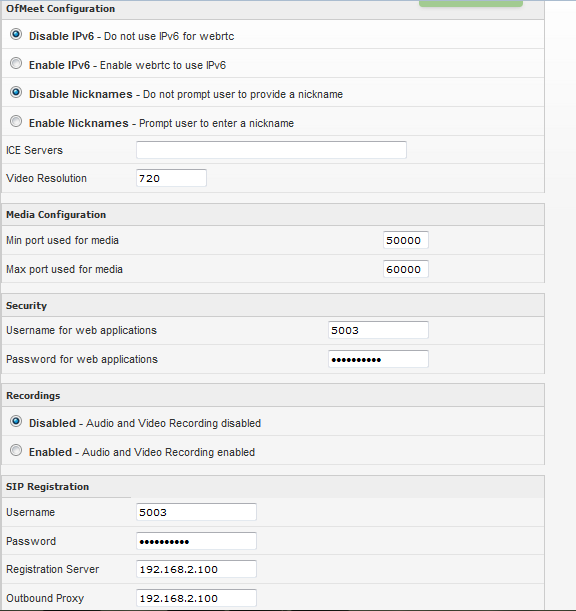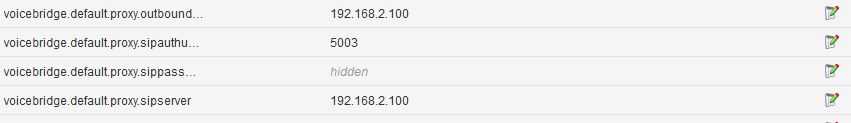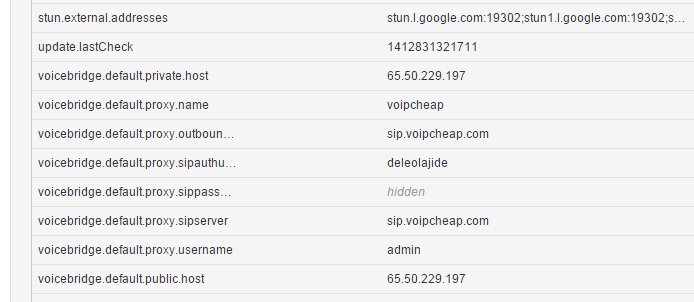ok so I think I getting closer.
Re-installed on a machine with a proper domain name.
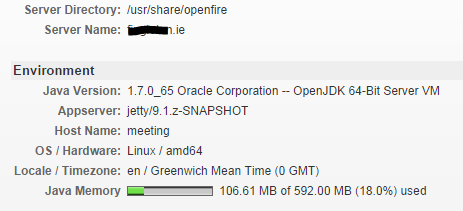
The logs now show the following:
2014.09.20 15:14:46 org.jivesoftware.openfire.container.AdminConsolePlugin - Admin console listening at:
http://xyz.ie:9090
https://xyz.ie:9091
2014.09.20 15:14:46 org.jivesoftware.util.Log - Initializing phone plugin
2014.09.20 15:14:46 org.jivesoftware.util.Log - Initializing Asterisk Manager connection
2014.09.20 15:14:46 org.asteriskjava.manager.internal.ManagerConnectionImpl - Connecting to 192.168.20.1:5038
2014.09.20 15:14:46 org.jitsi.videobridge.openfire.PluginImpl - Initialize Web App jitsi
2014.09.20 15:14:47 org.ifsoft.nodejs.openfire.PluginImpl - checkNatives node executable path /usr/share/openfire/plugins/nodejs/native/linux-64/node
2014.09.20 15:14:47 org.ifsoft.nodejs.openfire.PluginImpl - executeScript executable path node_modules/ep_etherpad-lite/node/server.js /usr/share/openfire/plugins/jitsivideobridge/apps/ofmeet
2014.09.20 15:14:47 org.asteriskjava.manager.internal.ManagerConnectionImpl - Connected via Asterisk Call Manager/1.3
2014.09.20 15:14:47 org.ifsoft.nodejs.openfire.NodeThread - In stopThread()
2014.09.20 15:14:47 org.ifsoft.nodejs.openfire.NodeThread - Started Node
2014.09.20 15:14:47 org.ifsoft.nodejs.openfire.NodeThread - Started Node Console Reader
2014.09.20 15:14:47 org.ifsoft.nodejs.openfire.NodeThread - Start run()
2014.09.20 15:14:47 org.asteriskjava.manager.internal.ManagerConnectionImpl - Successfully logged in
2014.09.20 15:14:47 org.asteriskjava.manager.internal.EventBuilderImpl - No event class registered for event type ‘fullybooted’, attributes: {status=Fully Booted, event=FullyBooted, privilege=system$
2014.09.20 15:14:47 org.hibernate.validator.internal.util.Version - HV000001: Hibernate Validator 5.0.1.Final
2014.09.20 15:14:47 org.jivesoftware.openfire.spi.ConnectionManagerImpl - Started server (unencrypted) socket on port: 5269
2014.09.20 15:14:47 org.jivesoftware.openfire.spi.ConnectionManagerImpl - Started plain (unencrypted) socket on port: 5222
2014.09.20 15:14:47 org.jivesoftware.openfire.spi.ConnectionManagerImpl - Started SSL (encrypted) socket on port: 5223
2014.09.20 15:14:49 org.asteriskjava.manager.internal.ManagerConnectionImpl - Determined Asterisk version: Asterisk 1.0
2014.09.20 15:14:49 org.asteriskjava.live.internal.QueueManager - Adding new queue AsteriskQueue[name=‘default’,max=‘0’,serviceLevel=‘0’,weight=‘0’,entries=’[]’,s ystemHashcode=841120773]
2014.09.20 15:14:49 org.asteriskjava.live.internal.AsteriskServerImpl - Initializing done
2014.09.20 15:14:49 org.jivesoftware.util.cache.CacheFactory - Created cache [org.jivesoftware.util.cache.DefaultLocalCacheStrategy] for Locked Out Accounts
2014.09.20 15:14:50 JitsiVideobridgeStack - the sip stack timer gov.nist.javax.sip.stack.timers.DefaultSipTimer has been started
2014.09.20 15:14:50 org.jivesoftware.util.cache.CacheFactory - Created cache [org.jivesoftware.util.cache.DefaultLocalCacheStrategy] for Group
2014.09.20 15:14:50 org.jivesoftware.util.cache.CacheFactory - Created cache [org.jivesoftware.util.cache.DefaultLocalCacheStrategy] for Group Metadata Cache
2014.09.20 15:14:50 org.jivesoftware.util.cache.CacheFactory - Created cache [org.jivesoftware.util.cache.DefaultLocalCacheStrategy] for Remote Server Configurations
2014.09.20 15:14:50 org.jivesoftware.util.cache.CacheFactory - Created cache [org.jivesoftware.util.cache.DefaultLocalCacheStrategy] for Secret Keys Cache
2014.09.20 15:14:50 org.jitsi.videobridge.openfire.PluginImpl - ColibriIQHandler occupantJoined fwchat@conference.xyz.ie test@xyz.ie/jitsi-23uujnv Test
2014.09.20 15:14:50 org.ifsoft.sip.SipService - VoiceBridge adding SIP registration: 211 with user 211 host 192.168.20.1
2014.09.20 15:14:50 org.ifsoft.sip.RegisterProcessing - Start registering…192.168.20.1
2014.09.20 15:14:50 org.ifsoft.sip.RegisterProcessing - Registering with 192.168.20.1
2014.09.20 15:14:51 org.ifsoft.sip.RegisterProcessing - Could not send out the register request! Invalid argument
2014.09.20 15:14:51 org.jitsi.videobridge.openfire.PluginImpl - Initialize SIP Stack at meeting:5060
2014.09.20 15:14:51 org.jitsi.videobridge.openfire.PluginImpl - Native lib folder already exist.
2014.09.20 15:14:51 org.jitsi.videobridge.openfire.PluginImpl - ColibriIQHandler occupantJoined fwchat@conference.xyz.ie fergalomahony@xyz.ie/jitsi-2uikndd 2101
Note the lines:
2014.09.20 15:14:50 org.ifsoft.sip.SipService - VoiceBridge adding SIP registration: 211 with user 211 host 192.168.20.1
2014.09.20 15:14:50 org.ifsoft.sip.RegisterProcessing - Start registering…192.168.20.1
2014.09.20 15:14:50 org.ifsoft.sip.RegisterProcessing - Registering with 192.168.20.1
2014.09.20 15:14:51 org.ifsoft.sip.RegisterProcessing - Could not send out the register request! Invalid argument
I found this post and set the server properties as per this post
https://igniterealtime.jiveon.com/thread/52617
but as you can see it will not register and the log message “org.ifsoft.sip.RegisterProcessing - Could not send out the register request! Invalid argument” is not helpful
Any ideas??
If I initiate an ofmeet and invite a sip phone 2101@192.168.20.1, here is the log output:
2014.09.20 15:30:44 org.jitsi.videobridge.openfire.PluginImpl - ColibriIQHandler handleIQ
2014.09.20 15:30:44 org.jitsi.videobridge.openfire.PluginImpl - inviteNewParticipant sip:eq3gj6cnt1grdx6r@conference.xyz.ie sip:2101@192.168.20.1
2014.09.20 15:30:44 org.ifsoft.sip.CallSession - CallSession creation meeting
2014.09.20 15:30:45 org.ifsoft.sip.CallSession - buildSDP v=0
o=JabberGW 3620212245 3620212245 IN IP4 127.0.0.1
s=Jabber Call
c=IN IP4 127.0.0.1
t=0 0
m=audio 50000 RTP/AVP 0 101
a=a:sendrecv
a=a:rtcp-mux
a=rtpmap:0 PCMU/8000
a=rtpmap:101 telephone-event/8000
a=fmtp:101 0-15
However the phone never rings. Seems like getting closer and the problem I see is that the sip user settings in jitsivideobridge are not quite right.