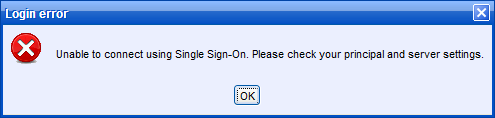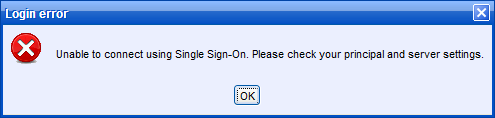No, I really don’t want to install 4.0.3. I tested it and it haves several terrible glitches which make it virtually impossible to use (dissapearing roasters, UTF8 problems which can’t be solved via previous solutions and etc). This PTR record what do mean by it? Everything resolves correctly so I think it exists. Just look at this output of nslookup which I made on domain controller:
Default Server: localhost
Address: 127.0.0.1
communicator
Server: localhost
Address: 127.0.0.1
Name: communicator.domain.local
Address: 10.97.100.7
10.97.100.7
Server: localhost
Address: 127.0.0.1
Name: communicator.domain.local
Address: 10.97.100.7
Localhost is the domain controller and 10.97.100.7 is the address of the openfire server. Maybe I am having a problem because before adding Debian machine (Openfire server) to domain I manually created a record in DNS. Anyway should I add my Openfire server to a domain environment?
And BTW I also used default_jre when I installed java for the openfire server (NOT the sun which is not allowed in repositories nowadays). May it be the source of the problem? My gss.conf is the following:
root@COMMUNICATOR:~# cat /etc/openfire/gss.conf
-
com.sun.security.auth.module.Krb5LoginModule
required
storeKey=true
keyTab=“/usr/share/openfire/resources/xmpp.keytab”
doNotPrompt=true
useKeyTab=true
realm="DOMAIN.LOCAL"
principal=“xmpp/communicator.domain.local@DOMAIN.LOCAL”
isInitiator=false
debug=true;
};
Here is my krb5.conf (openfire server named COMMUNICATOR):
root@COMMUNICATOR:# cat /etc/krb5.conf
[libdefaults]
default_realm = DOMAIN.LOCAL
kdc_timesync = 1
forwardable = true
proxiable = true
default_tkt_enctypes = rc4-hmac des3-cbc-sha1 des-cbc-crc des-cbc-md5
default_tgs_enctypes = rc4-hmac des3-cbc-sha1 des-cbc-crc des-cbc-md5
permitted_enctypes = rc4-hmac des3-cbc-sha1 des-cbc-crc des-cbc-md5
[realms]
DOMAIN.LOCAL = {
kdc = dc.domain.local
default_domain = DOMAIN.LOCAL
}
[domain_realm]
.domain.local = DOMAIN.LOCAL
domain.local = DOMAIN.LOCAL
Here is my krb5.ini for the client with Spark 2.7.7 installed (I dropped it in C:/Windows):
[libdefaults]
default_realm = DOMAIN.LOCAL
default_tkt_enctypes = rc4-hmac
default_tgs_enctypes = rc4-hmac
[realms]
DOMAIN.LOCAL = {
kdc = dc.domain.local
default_domain = DOMAIN.LOCAL
}
[domain_realm]
.domain.local = DOMAIN.LOCAL
domain.local = DOMAIN.LOCAL
I added the following DWORD parameter to registry of the clients (HKEY_LOCAL_MACHINE\System\CurrentControlSet\Control\Lsa\Kerberos\Parameters):
allowtgtsessionkey = 1
And I added the following values to my OF server System Properties:
- sasl.gssapi.config = /etc/openfire/gss.conf
- sasl.gssapi.debug = false
- sasl.gssapi.useSubjectCredsOnly = false
- sasl.mechs = GSSAPI
- sasl.realm = DOMAIN.LOCAL
- xmpp.fqdn = communicator.domain.local
What else can I do? Really it so difficult to understand why it doesn’t work. Also I turned on some debugging on a Spark and it writes the following: