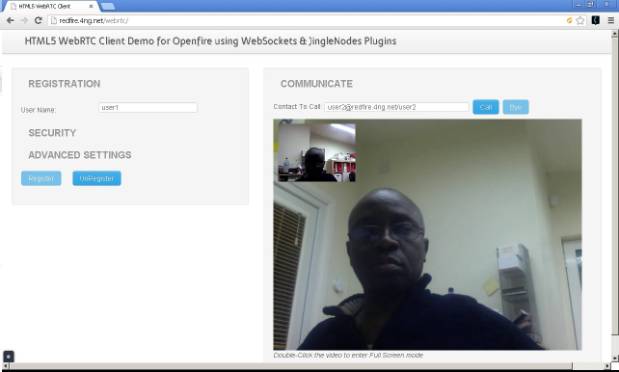Hello,
Very nice work.
I tried it and it works the chat. However, it does not work the audio and video.
I asked permission to access the microphone and cam, but I receive nothing at the other end.
These are the logs that appear in the chrome console.
doMakeCall true user1@um.es assistant.js:903
doMakeCall [object Object] assistant.js:920
startCall undefined assistant.js:941
new JingleCall webrtc6hqr4w0f6 0 jingle.js:19
JingleCall - start outbound call to user1@um.es/ofchat jingle.js:41
JingleCall - createPeerConnection jingle.js:125
_sendJingleSessionIQ jingle.js:165
v=0o=- 2197418107 2 IN IP4 127.0.0.1s=-t=0 0a=group:BUNDLE audio videom=audio 1 RTP/SAVPF 103 104 111 0 8 106 105 13 126c=IN IP4 0.0.0.0a=rtcp:1 IN IP4 0.0.0.0a=ice-ufrag:O9zXHZNFicY+ppB9a=ice-pwd:8aNkTfB3M9DEgPFry4a2FILaa=ice-opti ons:google-icea=sendrecva=mid:audioa=rtcp-muxa=crypto:1 AES_CM_128_HMAC_SHA1_80 inline:zX3SGZ7C/VPbOZk3LDkjxgZMMRVAagT1TXBdVnVLa=rtpmap:103 ISAC/16000a=rtpmap:104 ISAC/32000a=rtpmap:111 opus/48000a=rtpmap:0 PCMU/8000a=rtpmap:8 PCMA/8000a=rtpmap:106 CN/32000a=rtpmap:105 CN/16000a=rtpmap:13 CN/8000a=rtpmap:126 telephone-event/8000a=ssrc:572071724 cname:X2LMZSKVO2o29fhma=ssrc:572071724 msid:byf0oEqduF8kobRBYYwKFIAM1vksx3Q5P3lG a0a=ssrc:572071724 mslabel:byf0oEqduF8kobRBYYwKFIAM1vksx3Q5P3lGa=ssrc:572071724 label:byf0oEqduF8kobRBYYwKFIAM1vksx3Q5P3lGa0m=video 1 RTP/SAVPF 100 101 102c=IN IP4 0.0.0.0a=rtcp:1 IN IP4 0.0.0.0a=ice-ufrag:O9zXHZNFicY+ppB9a=ice-pwd:8aNkTfB3M9DEgPFry4a2FILaa=ice-opti ons:google-icea=sendrecva=mid:videoa=rtcp-muxa=crypto:1 AES_CM_128_HMAC_SHA1_80 inline:zX3SGZ7C/VPbOZk3LDkjxgZMMRVAagT1TXBdVnVLa=rtpmap:100 VP8/90000a=rtpmap:101 red/90000a=rtpmap:102 ulpfec/90000a=ssrc:937256194 cname:X2LMZSKVO2o29fhma=ssrc:937256194 msid:byf0oEqduF8kobRBYYwKFIAM1vksx3Q5P3lG v0a=ssrc:937256194 mslabel:byf0oEqduF8kobRBYYwKFIAM1vksx3Q5P3lGa=ssrc:937256194 label:byf0oEqduF8kobRBYYwKFIAM1vksx3Q5P3lGv0 jingle.js:166
Jingle call webrtc6hqr4w0f6 _onStateChanged jingle.js:181
Event {clipboardData: undefined, cancelBubble: false, returnValue: true, srcElement: RTCPeerConnection, defaultPrevented: false…}
jingle.js:182
JingleCall - onIceCandidate jingle.js:141
JingleCall - sendTransportInfo jingle.js:151
JingleCall - onIceCandidate jingle.js:141
JingleCall - sendTransportInfo jingle.js:151
JingleCall - onIceCandidate jingle.js:141
JingleCall - sendTransportInfo jingle.js:151
JingleCall - onIceCandidate jingle.js:141
JingleCall - sendTransportInfo jingle.js:151
2JingleCall - onIceCandidate jingle.js:141
JingleCall - sendTransportInfo jingle.js:151
JingleCall - onIceCandidate jingle.js:141
JingleCall - sendTransportInfo jingle.js:151
JingleCall - onIceCandidate jingle.js:141
JingleCall - sendTransportInfo jingle.js:151
JingleCall - onIceCandidate jingle.js:141
JingleCall - sendTransportInfo jingle.js:151
8JingleCall - onIceCandidate
Thanks!