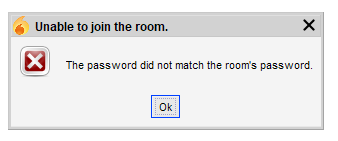hi,
I’m using Spark 2.6.3 for OS X. Problem: I have to join a hidden, password-protected conference chat room. But I can’t. The dialog for joining an existing room (“Create or join room” button) seems to be only a “create room” dialog: if have to enter the romm’s password two times, can set option for the room that are already set because the room I want to join already exists.
And it doesn’t work. After entering the room’s name and two times the password I’m asked to set a nick name but then I get a “The password did not match the rooms password.” (btw, it should read “… the room’s …” with an apostrophe)
However, the password IS correct (it’s rather easy) and I tried it many times.
I have no problems to join the room on a windows machine with the PSI Jabber client.
Any hints, tips? Am I doing something wrong?
Thx,
Stefan.