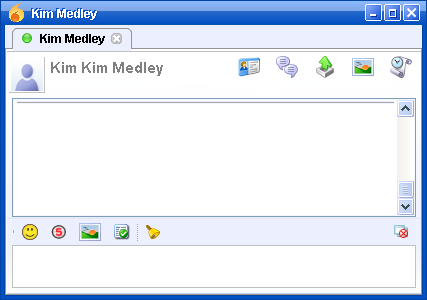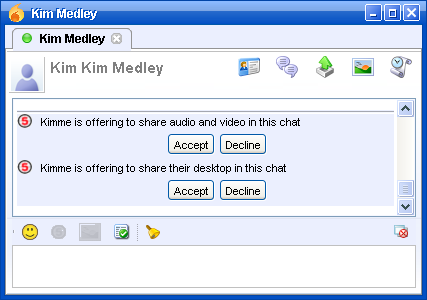Good Morning Dele !
The following information …
Flash Version is 10.3.181.26 …
errors.log from yesterday is :
20/06/2011 09:09:42 org.jivesoftware.spark.util.log.Log error
SEVERE: Dictionary not found
20/06/2011 14:28:32 org.jivesoftware.spark.util.log.Log error
SEVERE: Dictionary not found
20/06/2011 14:58:44 org.jivesoftware.spark.util.log.Log error
SEVERE: Dictionary not found
20/06/2011 15:23:30 org.jivesoftware.spark.util.log.Log error
SEVERE: Error saving settings.
java.io.FileNotFoundException: C:\Users\michaelh\AppData\Roaming\Spark\spark.properties (A operação solicitada não pode ser executada em um arquivo com uma seção mapeada pelo usuário aberta)
at java.io.FileOutputStream.open(Native Method)
at java.io.FileOutputStream.(Unknown Source)
at java.io.FileOutputStream.(Unknown Source)
at org.jivesoftware.sparkimpl.settings.local.SettingsManager.saveSettings(Settings Manager.java:84)
at org.jivesoftware.spark.ui.ContactList.showEmptyGroups(ContactList.java:2032)
at org.jivesoftware.spark.ui.ContactList.addContactGroup(ContactList.java:1145)
at org.jivesoftware.spark.ui.ContactList.buildContactList(ContactList.java:602)
at org.jivesoftware.spark.ui.ContactList.loadContactList(ContactList.java:1801)
at org.jivesoftware.spark.ui.ContactList.access$1900(ContactList.java:112)
at org.jivesoftware.spark.ui.ContactList$25$1.run(ContactList.java:1788)
at java.awt.event.InvocationEvent.dispatch(Unknown Source)
at java.awt.EventQueue.dispatchEvent(Unknown Source)
at java.awt.EventDispatchThread.pumpOneEventForFilters(Unknown Source)
at java.awt.EventDispatchThread.pumpEventsForFilter(Unknown Source)
at java.awt.EventDispatchThread.pumpEventsForHierarchy(Unknown Source)
at java.awt.EventDispatchThread.pumpEvents(Unknown Source)
at java.awt.EventDispatchThread.pumpEvents(Unknown Source)
at java.awt.EventDispatchThread.run(Unknown Source)
20/06/2011 15:23:33 org.jivesoftware.spark.util.log.Log error
SEVERE: Dictionary not found
20/06/2011 15:26:19 org.jivesoftware.spark.util.log.Log error
SEVERE: Dictionary not found
20/06/2011 15:40:30 org.jivesoftware.spark.util.log.Log error
SEVERE: Dictionary not found
20/06/2011 15:52:22 org.jivesoftware.spark.util.log.Log error
SEVERE: Dictionary not found
20/06/2011 16:02:04 org.jivesoftware.spark.util.log.Log error
SEVERE: Dictionary not found
20/06/2011 16:02:53 org.jivesoftware.spark.util.log.Log error
SEVERE: Dictionary not found
20/06/2011 16:03:09 org.jivesoftware.spark.util.log.Log error
SEVERE: Dictionary not found
and
warn.log from yesterday …
20/06/2011 09:09:12 org.jivesoftware.spark.util.log.Log warning
WARNING: Plugin Redfire for Spark has no -Tag, consider getting a newer Version
20/06/2011 09:09:42 org.jivesoftware.spark.util.log.Log warning
WARNING: Red5-Info: Properties-file does exist= C:\Users\michaelh\Spark\red5.properties
20/06/2011 09:09:42 org.jivesoftware.spark.util.log.Log warning
WARNING: Red-Info: Red5-servername from properties-file is= ecosv0227
20/06/2011 09:09:42 org.jivesoftware.spark.util.log.Log warning
WARNING: Red5-Info: Red5-port from properties-file is= 7443
20/06/2011 09:09:42 org.jivesoftware.spark.util.log.Log warning
WARNING: Red5-Info: Red5-protocol from properties-file is= https://
20/06/2011 09:33:23 org.jivesoftware.spark.util.log.Log warning
WARNING: Red5ChatRoomDecorator: red5Button https://ecosv0227:7443/redfire/video/redfire_2way.html?you=michael.holtz&me=tiag o.alves&key=ac1a95f1
20/06/2011 09:33:23 org.jivesoftware.spark.util.log.Log warning
WARNING: BareBonesBrowserLaunch.openURL: https://ecosv0227:7443/redfire/video/redfire_2way.html?me=michael.holtz&you=tiag o.alves&key=ac1a95f1 tiago.alves@ecosv0227 windows 7
20/06/2011 14:28:09 org.jivesoftware.spark.util.log.Log warning
WARNING: Plugin Redfire for Spark has no -Tag, consider getting a newer Version
20/06/2011 14:28:32 org.jivesoftware.spark.util.log.Log warning
WARNING: Red5-Info: Properties-file does exist= C:\Users\michaelh\Spark\red5.properties
20/06/2011 14:28:32 org.jivesoftware.spark.util.log.Log warning
WARNING: Red-Info: Red5-servername from properties-file is= ecosv0227
20/06/2011 14:28:32 org.jivesoftware.spark.util.log.Log warning
WARNING: Red5-Info: Red5-port from properties-file is= 7443
20/06/2011 14:28:32 org.jivesoftware.spark.util.log.Log warning
WARNING: Red5-Info: Red5-protocol from properties-file is= https://
20/06/2011 14:33:15 org.jivesoftware.spark.util.log.Log warning
WARNING: RedfireExtension invite recieved conferencia.ecoverdi@ecosv0227/spark
20/06/2011 14:33:26 org.jivesoftware.spark.util.log.Log warning
WARNING: BareBonesBrowserLaunch.openURL: http://ecosv0227:7070/redfire/video/redfire_2way.html?you=conferencia.ecoverdi&m e=michael.holtz&key=f1fd6f37 Conferencia Ecoverdi windows 7
20/06/2011 14:58:28 org.jivesoftware.spark.util.log.Log warning
WARNING: Plugin Redfire for Spark has no -Tag, consider getting a newer Version
20/06/2011 14:58:44 org.jivesoftware.spark.util.log.Log warning
WARNING: Red5-Info: Properties-file does exist= C:\Users\michaelh\Spark\red5.properties
20/06/2011 14:58:44 org.jivesoftware.spark.util.log.Log warning
WARNING: Red-Info: Red5-servername from properties-file is= ecosv0227
20/06/2011 14:58:44 org.jivesoftware.spark.util.log.Log warning
WARNING: Red5-Info: Red5-port from properties-file is= 7443
20/06/2011 14:58:44 org.jivesoftware.spark.util.log.Log warning
WARNING: Red5-Info: Red5-protocol from properties-file is= https://
20/06/2011 15:11:32 org.jivesoftware.spark.util.log.Log warning
WARNING: Red5ChatRoomDecorator: red5Button https://ecosv0227:7443/redfire/video/redfire_2way.html?you=michael.holtz&me=conf erencia.ecoverdi&key=1c3bbd68
20/06/2011 15:11:32 org.jivesoftware.spark.util.log.Log warning
WARNING: BareBonesBrowserLaunch.openURL: https://ecosv0227:7443/redfire/video/redfire_2way.html?me=michael.holtz&you=conf erencia.ecoverdi&key=1c3bbd68 conferencia.ecoverdi@ecosv0227 windows 7
20/06/2011 15:23:15 org.jivesoftware.spark.util.log.Log warning
WARNING: Plugin Redfire for Spark has no -Tag, consider getting a newer Version
20/06/2011 15:23:33 org.jivesoftware.spark.util.log.Log warning
WARNING: Red5-Info: Properties-file does exist= C:\Users\michaelh\Spark\red5.properties
20/06/2011 15:23:33 org.jivesoftware.spark.util.log.Log warning
WARNING: Red-Info: Red5-servername from properties-file is= ecosv0227
20/06/2011 15:23:33 org.jivesoftware.spark.util.log.Log warning
WARNING: Red5-Info: Red5-port from properties-file is= 7443
20/06/2011 15:23:33 org.jivesoftware.spark.util.log.Log warning
WARNING: Red5-Info: Red5-protocol from properties-file is= https://
in the tests I did yesterday, the clients is windows 7 x64 and anothe computer with Windows XP x32.
Thanks !
good day to you
Michaelh